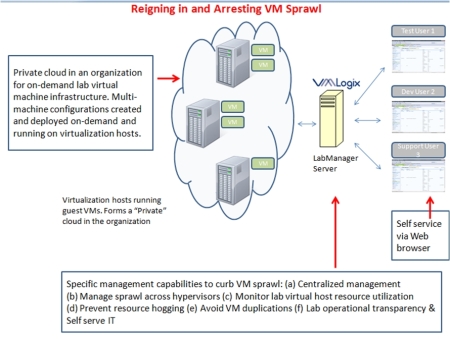In my previous post I talked about “When Creating Test Environments Can Get out of Hand“. VM sprawl is a well known and often discussed problem in the production side of the data center. However, it is an equally important problem when virtualization is used in pre-production, like in dev/test environment creation. Letting VM creations go out of hand in pre-production can result in – resource hogging, an increase in operational costs, difficulty in tracking software licenses and VM creations and a problem during compliance/audit checks. Read my previous post for a full description and an analysis on when you might be at risk with the VM sprawl problem.
Here is an example of a user facing difficulty with the VM sprawl problem.
So, what is the solution to reign in and arrest VM sprawl in the pre-production side of the data center?
Virtual Lab Automation and Lab Management
If you are looking to control VM sprawl in your dev/test environments (or other non-production environments like /support/pre-sales/training) you should consider looking at virtual lab automation (VLA) and management solutions available in the market. VMware has a solution available (VMware Lab Manager), Surgient (Virtual Application Platform) has platform available and so does VMLogix (VMLogix LabManager). You can find the key differentiators between VMware Lab Manager and VMLogix LabManager here.
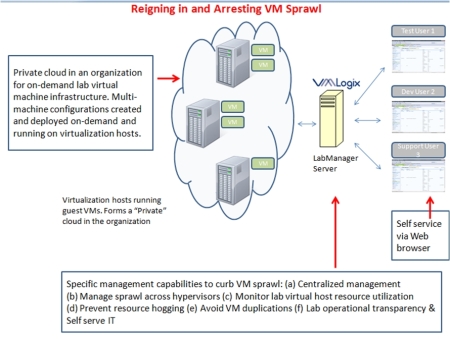
Using Virtual Lab Automation to Arrest VM Sprawl
How does VMLogix LabManager help control VM sprawl in your Pre-Production Environments?
VMLogix LabManager is a management application that allows you to leverage virtualization to consolidate and automate the lab IT infrastructure. You can view videos of the product here. The product provides the following specific management capabilities that helps reign in VM sprawl in your test environment creation:
- Centralized Management System: VLA centralizes your software lab infrastructure and provides users easy access to it through a web browser interface. This includes access to the library of VM templates, the deployed VMs, the virtual hosts, storage etc. Centralized management provides a clear view of resource availability and utilization levels. Users from multiple groups in the organization and/or from multiple geographic locations can also access and use the same shared infrastructure (without going and spawning off their own copies of VMs and configurations).
- Control VM sprawl across Hypervisors: VMLogix LabManager is hypervisor agnostic (Citrix, Microsoft and VMware platforms) and supports the management of VMs and configurations created across multiple hypervisors. It provides you with a single pane of glass view into managing VMs across multiple hypervisors.
- Monitor Resource Utilization: LabManager can help you track lab resource utilization and add additional virtual host capacity to the central pool only when you know it is required based on historical usage data. This capability ensures that the central pool of hosts are capable of handling the required user load and does not require users to run VMs on their local machines for want of compute power.
- Prevent Resource Hogging: As an administrator you can set user policies and quotas – to control storage utilization and resource hogging deployments. User configurations can have deployment leases setup to free up resources when it is no longer being actively utilized in a deployment. When resources are freed up in a timely manner, then the shared infrastructure can be put to use effectively for the entire lab user base.
- Control Sprawl By Avoiding VM duplications: Your lab users can share and collaborate with the lab artifacts (such as VM templates) — that way, users avoid re-work creating their “own copies” of a VM template and thereby reducing sprawl.
- Lab Operational Transparency and Self-Service Access: Your lab users know the exact lab resources available and can request lab infrastructure on demand in a self serve manner. This provides individual users the required ease of use, transparency and speed of resource access while administrators maintain overall control of the lab.
If you are looking to effectively use virtualization in your pre-production environments and do not want to be bogged down by management problems resulting from VM sprawl, you should evaluate the VLA solutions in the market. VMLogix has a 30 day free evaluation which you can request here.
– Srihari Palangala





 Posted by vmlogix
Posted by vmlogix