Click on the image above to enlarge.
Also see the previous post for the use cases for lab administrators.
Click on the image above to enlarge.
Also see the previous post for the use cases for lab administrators.
Click on the image to enlarge.
Interested? Request for a hassle free 30 day evaluation of the VMLogix LabManager product.
Also see the previous post to understand the use cases for lab administrators.
Virtual lab management solutions add tremendous value when you’re running or managing training labs. I’ve captured below the set of use cases and functionality that you can be armed with as you manage and run your training lab operations.
You can download a case study on VMLogix LabManager in a training lab scenario from our website. Over the next few days I’ll post specific use cases for other virtual lab scenarios as well – including demo/POC labs, dev/test labs and software support labs.
Click on the images below to enlarge.
Bob Fox has written a great post on Setting Up a Virtual Lab with Hyper-V. You should read it if you’re considering using Microsoft Hyper-V to power your virtual labs.
When I build out my labs I generally have a purpose in mind for what I want to use it for. In my case I may have a bunch of individual labs sitting inactive. Some of the purposes for building out labs are to
Many more purposes (add yours here)
- Demonstrate a farm that has multiple servers which will simulate a normal true to life environment.
- Demonstrate authentication methods such as Kerberos which cannot be truly tested on one single server (AD, SQL, MOSS etc)
- Test failover using NLB within a farm. (Do it here and not in your production environment)
- Test solution deployments
Test Service Packs and Security rollups.
If you are looking to use Hyper-V in your virtual labs, you should consider leveraging a solution like VMLogix LabManager to manage the lab as well. In addition, you might find the following posts relevant as you research your virtual lab requirements further:
The Citrix Synergy 2009 event on Day 2 showcased the Citrix LabManager demo. A demo of Citrix LabManager working along with Citrix Dazzle was also shown.
You can view the demo here (move the slider to 20 minutes 30 seconds into the video – the demo of Citrix LabManager starts then).
Citrix has OEM’d the LabManager product from VMLogix. You can get access to a 30 day evaluation of VMLogix LabManager on our website.

LabManager brings high levels of self service and VM lifecycle automation to internal compute environments
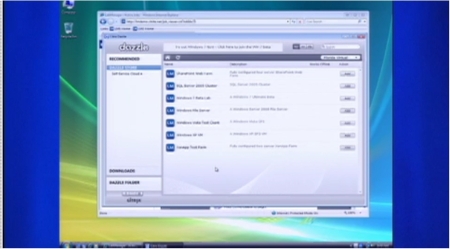
Citrix Dazzle can be used to front end virtual clouds that LabManager is controlling
The Problem
IT administrators of virtual environments usually create a library of customized machine templates with the required software stack setup on each virtual machine template. However, with the software stack becoming complex and with multiple versions of each component software, the matrix of software stack combinations really explode. For instance, consider a simple web based PHP application which requires a software environment with MySQL, Apache web server and PHP. With different versions of MySQL (4.1, 5.0, 6.0), Apache (1.3, 2.0.and 2.2) and PHP (4.4, 5.2 etc…) the number of machine templates required for each of these combinations could easily become unmanageable. Maintaining machine templates for each of these setups becomes a nightmare for IT administrators (this is really another variation of the VM sprawl problem). The time and effort required to upgrade and maintain the patch levels of each of these templates makes the problem even more acute.
The Solution
VMLogix LabManager, in addition to offering advanced machine template management and efficient provisioning capabilities, also has the concepts of Software Packages and User Scripts that give the flexibility to the end users to select and deploy the software packages of their choice at run time on the deploying virtual machines. This feature is being leveraged by many of our customers who have chosen the option to manage a limited number of templates and rely on the Software packages automation capabilities to customize the software stacks within the deployed virtual machines (with the customization happening at deployment run time). This capability provides the end user the flexibility to dynamically change the software stack and also saves the administrator tremendous time in managing the machine templates (since the number of machine templates is very less). End users start their work with a base OS template and choose the software (and versions) to be installed from a drop down list. This is a unique feature built into VMLogix LabManager and is not available in any of the competing virtual lab solutions.
Though software packages are very useful to dynamically setup the software stack, they may not be useful in all cases. For example, for server software applications that requires a lot of complex fine tuning and configuration settings to be done and which cannot be automated using Software Packages feature. Hence a VMLogix LabManager customer can create a mix of pre-configured customized templates (for complex server software) and software packages (for simple desktop applications) to optimally setup the lab resources and provide maximum flexibility and efficiency to the end user.
Below is a video featuring the creation of Software Packages by the administrator. The admin can upload the software installer executables into VMLogix LabManager and also provide the commands to perform a silent install of the software. Also the video shows how the end user can add these software packages while deploying the configurations.
– Palani