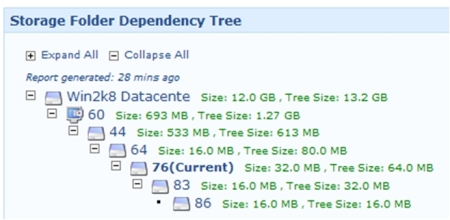Virtual lab automation (VLA) is a management technology that helps users leverage virtualization platforms (hypervisors) to consolidate and automate lab IT infrastructure so that software applications can be delivered and maintained more quickly, cost-effectively and reliably. If you are considering VLA in your virtual labs, you will first need to have a basic degree of familiarity with virtualization to fully understand, appreciate and subscribe to the benefits of VLA.
Here are a set of resources that should help readers get basic familiarity with virtualization technology. If there are other compelling “Virtualization 101” resources that you think should be included here, do drop me a note.
This article is a great introduction to the technology, the benefits and what new users should look for in virtualization. I have pulled out a few key and relevant statements from the article (bold mine):
However, industry watchers report that most companies begin their exploration of virtualization through application testing and development. Virtualization has quickly evolved from a neat trick for running extra operating systems into a mainstream tool for software developers. Rarely are applications created today for a single operating system; virtualization allows developers working on a single workstation to write code that runs in many different environments, and perhaps more importantly, to test that code. This is a noncritical environment, generally speaking, and so it’s an ideal place to kick the tires.
And in response to “What you should look for in virtualization?”
In a word: management. The core hypervisor technology that decouples the application stack from the underlying hardware is well on its way to commoditization. The large enterprise software vendors (Microsoft, Sun Microsystems, BEA Systems, Hewlett-Packard, BMC and CA, for example) are including it in their product suites, and the standalone virtualization vendors are giving it away. Where they differ is in their ability to provide tools for managing, monitoring and optimizing the allocation of virtualized resources. Look for solutions that provide easy-to-use tools for gathering statistics and applying dynamic policies to better allocate your physical resources among the virtual consumers of those resources.
This is a nice video that explains both the basics of virtualization and also focuses on the importance and relevance of management and provisioning in a virtualized environment.
Another very good video delivered by the Dell CTO that explains the basics of virtualization. He explains the concept of a VM nicely and also points towards relevant trends including the hypervisor becoming a commodity.
Well written article that talks about the advantages and disadvantages of virtualization and also includes a discussion around decision factors around virtualization. From the article, one of the benefits that the writer mentions “Test and Development Agility”.
Test and Development Agility
Part of the advantage of business agility derives also from test and development agility. Staff can develop and test new capabilities side-by-side on multiple operating systems, and benefit from faster build/test/rebuild cycles (especially across multiple operating systems). Virtualization reduces mundane deployment processes for production implementation to minutes instead of days or weeks, reduces procurement time, and results in fewer hardware compatibility issues.
And by the way, one of the key disadvantages that the writer mentions about virtualiation is “Image Proliferation”. You should note that VLA management tools help actively combat and control VM sprawl.
Image Proliferation
Operating system and server virtualization can lead to a rapid proliferation of system images because it is so much easier and faster to deploy a new virtual image than to deploy a new physical server without approval or hardware procurement. This can impose very high management and maintenance costs and potentially lead to significant licensing issues, including higher costs and compliance risks. Enterprises need to manage their virtual environment with the same level of discipline as their physical infrastructure, using discovery tools to detect and prevent new systems from being created without following proper process.
The relevant piece from this article would be the section on “Selling virtualization to the development groups”.
Selling virtualization to development groups
Virtualization can be a great benefit to application developers. Developers are typically concerned that their applications may not run properly on virtual hardware. Virtualization actually provides the same exact virtual hardware to each virtual machine which will provide consistent hardware to developers across all environments, such as development, testing, production, etc., eliminating potential problems that may be caused by using different hardware on different servers running the same applications.Developers might also be concerned that application vendors will not support their products in virtual environments. Although most vendors do provide support for their products running on virtual servers, it’s a good idea to make a list of your applications and get statements of support from each vendor who will usually have this available on their website.
To make the case to your development team:
- Explain the concept of virtual hardware and how it differs from physical hardware.
- Show support statements from application vendors.
- Explain resource pools and how features like resource schedulers work.
- Demonstrate a tool like Snapshot Manager and show how to clone servers.
In addition to this, I would point your developers/test staff to the article:: Features and functionality in Virtual Lab Automation solutions.
I Get Virtualization Now. So, What’s VLA Management Adding to the Mix?

Server Virtualization with VLA Management Benefits
Now that you are familiar with basic server virtualization, you may find the following reading about virtual lab automation and management applications useful. They talk about specific benefits/use cases of VLA over and above basic server virtualization and how a VLA management application adds tremendous value to the virtualization platform in the dev/test environment.
- What Virtual Lab Automation offers over and above a Hypervisor
- When Creating Test Environments Can Get Out of Hand
- Getting by with desktop virtualization for your testing needs? Here is what you are missing
- The Benefits of Software Lab Consolidation using Virtual Lab Automation
- Features and functionality in Virtual Lab Automation solutions
- Quantifying the savings on your test cycles from your virtual lab automation deployment



 Posted by vmlogix
Posted by vmlogix