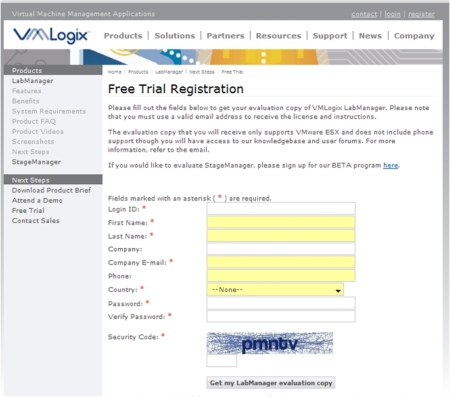[Note Added on July 14, 2009: VMware has released their Lab Manager version 4.0 yesterday, where they support and work with VMware vCenter Server 4.0 and vSphere 4.0. The math and comparisons here are reflective of the previous version of VMware Lab Manager. I’ll retain this table to give readers a ‘historical’ feel for how the costs compare with the 2 solutions.]
VMware Lab Manager requires VMware vCenter Server (previously called VMware Virtual Center). In addition, it requires customers to have VMware Virtual Infrastructure (VI) 3 Standard OR Enterprise editions on the managed virtual hosts to get the benefits of advanced VM management – like HA (through VI3 Standard) and HA/DRS/vMotion (through VI3 Enterprise). The screen snapshot of VI3 editions found on the VMware website is:
The Question:
For a software virtual lab (say a software testing lab, or a training lab, etc. with a virtual lab management solution) do you really need the advanced management capabilities of HA, DRS and/or vMotion? If so, are you willing to shell the $$ for the enormous cost of the base virtualization infrastructure?
Lets look at the cost comparisons.
Consider a lab deployment of 10 virtual hosts (running VMware virtualization software). Here is how the base virtualization infrastructure costs would compare:
| Component |
VMware Lab Manager with HA, DRS and vMotion support |
VMware Lab Manager with HA support only |
VMLogix LabManager |
| Number of managed virtual hosts in the lab |
10 |
10 |
10 |
| Bare Hypervisor Requirement (2 proc managed host) |
10 * $6,958 = $69,580
Needs VI3 Enterprise, incl. 1 year Gold support |
10 * $3,624 = $36,240
Needs VI3 Standard, incl. 1 year Gold support |
10 * $1,540 = $15,400
Needs only VI3 Foundation, incl. 1 year Gold support |
| vCenter Server (previously Virtual Center) – site wide license |
$6,044
Incl. 1 year Gold support |
$6,044
Incl. 1 year Gold support |
No vCenter Server required |
| Cost of the Base Virtualization Infrastructure |
= $75,624 |
= $42,284 |
= $15,400 |
In essence, the base virtualization infrastructure may cost you almost 5X with VMware when compared with the requirements for a VMLogix lab management solution.
Lets look at the benefits that VI3 Standard (HA) or Enterprise (with HA/DRS/vMotion) offers.
- HA: High Availability provides the “automatic restart” of VMs in a failover scenario. Since active running memory maps/stack configurations etc. of the VMs are not preserved, how beneficial is HA really in a test/lab environment? Would it not be possible equivalently for the test engineer/lab user to just restart the VM themselves? HA with its automated capabilities is really more useful in the production virtualized data center deployment, and is being thrust upon the pre-production lab environment.
- DRS: DRS is available on a host when a user buys VMware VI3 Enterprise. VMLogix LabManager has built in algorithms for intelligent VM placement on hosts. In addition, users can target VMs to a specific host or a group of hosts (pulled together in a pool). In essence, the capability to schedule/balance load across virtual hosts is built into LabManager. From that standpoint, the capabilities of DRS appear moot (or at least questionable for the cost of VI3 Enterprise for the managed host).
- vMotion: If you are trying to make a case for vMotion for resource balancing OR to free up resources (to make way for maintenance) – note that vMotion and DRS above are available only with VMware VI3 Enterprise. This makes the cost significantly higher – for a lab with 10 hosts, the base infrastructure would cost 5X times the amount it would for a VMLogix solution. If you are attempting to use the vMotion capability during maintenance, you could consider using VMLogix LabManager to target VM deployments to specific hosts (thus freeing the other hosts for maintenance automatically).
What do you think? Is this functionality mandatory in the lab? And more importantly, are you willing to pay the (high) cost for it?
I do believe that HA/DRS and vMotion are useful management functionality (most of us would appreciate the ability to vMotion VMs around easily) — albeit primarily in the virtualized production data center management. They have debatable value in pre-production lab environments. Of course, a lot of us view things with VMware tinted glasses, so the arguments ‘for’ would be much stronger in that case. Regardless, I’m left wondering if the benefits would justify paying such high amounts.
What do you think?




 Posted by vmlogix
Posted by vmlogix